FIND MY DEVICE:
Nowadays, most people are using Android phones. We will get information about things and what is happening worldwide using the Android phone. And most people are losing their phones and cannot find them; unknown persons steal some phones. Now see my device application is used to track the location of the phone and even lock the phone and. also you can erase the data through the other mobile using the find my device application.
First, we must download the application through the play store and register through Gmail in that application and that Gmail must be logged in to on your phone. Find My Device lets you remotely track, lock, and erase the data on a lost or stolen phone. You can also see the battery life remaining on your phone and the Wi-Fi network it is connected to. It’s the easiest way to track a lost Android phone.
Find My Device app CLICK HERE TO DOWNLOAD
HOW TO DOWNLOAD THE APPLICATION:
- Open the Play Store from your home screen or app drawer.
- Search for Find My Device.
- You will see the first application with a green colour.
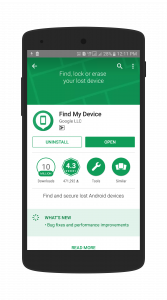
HOW TO REGISTER IN THE APPLICATION.
- Open Find Device from your home screen or app drawer.
- Select the Google account you want to use the service with.
- Hit the Continue button.
- Find My Device sign in
- Enter your Google account password.
- Tap Sign in.
- Give location access to the service.
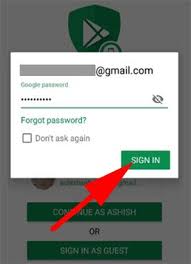
HOW TO RING YOUR PHONE THROUGH THE APPLICATION:
First, open the application on your phone
Sign in through the email id and password.
Next, you will see the below play sound. Click on them, and your phone will start ringing.
Click on stop; the sound will be destroyed.
HOW TO ERASE THE DATA THROUGH THE APPLICATION:
First, open the application through the email id and password
below; you will find the enable secure and erase option. Click on that will show data erased successfully.
HOW TO KNOW THE DEVICE INFORMATION:
Click on the symbol to see the sign with the round logo on the right side of the device name.
In that, you will find the
DEVICE NAME
IMEI NUMBER
FIRST REGISTERED ( PHONE PURCHASE DAY OR EMAIL ADDING DAY)
LAST SEEN
And you will know the charging percentage of the phone.
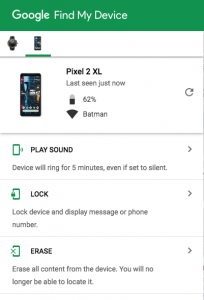
HOW TO LOCK AND ERASE RINGING THE PHONE THROUGH THE APPLICATION:
Yow will find the lock option after you sign into the device at the bottom; click on that and lock the phone. Your phone must have a password or pattern.
And you will see the enable secure and erase click on that your data will be erased successfully.
And you will find the play sound option-click. Your phone will ring even if the device is locked.
CONCLUSION:
This is the best application to find out the last or stolen phone.
Only you have to download the application on another phone and enter the registered details of your find my device application.