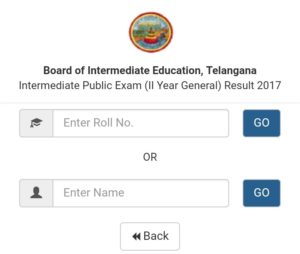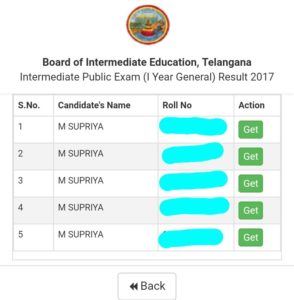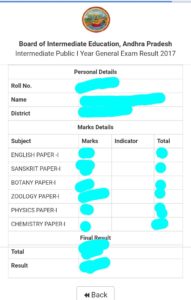Nowadays, most of people or worrying about-about results. And most people forget the hall ticket number or lose the hall ticket. Here we are telling how to check the results without entering the hall ticket number but knowing or entering the name instead of entering the hall ticket number. Here we can check the intermediate 1st year and 2nd year results and the 1st year and 2nd year vocational results. We can check all the results of all the states. You can check the general and vocational and board of secondary education results and other results also.
Here click to check the results
- Here the below picture shows the recently released results.
2. If you want to check the state-wise results
3. TheSelectur state will display a list of recently released results. Click whatever results you want.
4. Select which year you belong to, like intermediate 1st or 2nd year.
5. The picture shows the 1st year. Next, enter your hall ticket number or full name with initials or without an initial.
 6. If you belong to the second year, click on the 2nd year. Next, enter your hall ticket number or full name with initials or without an initial.
6. If you belong to the second year, click on the 2nd year. Next, enter your hall ticket number or full name with initials or without an initial.
7. Enter your hall ticket number or full name with initials or without an initial.
8. Then, it will show the list of names belonging to the same initial.
If you enter the full name, it will display the person’s full name.
9. Next, click on Get to Will to display the results.
10. Similarly, it will display the 2nd year results also.
CONCLUSION:
No need to worry about the hall ticket number. You can check intermediate results by entering the full name. You can check any results by entering the full name of the person.